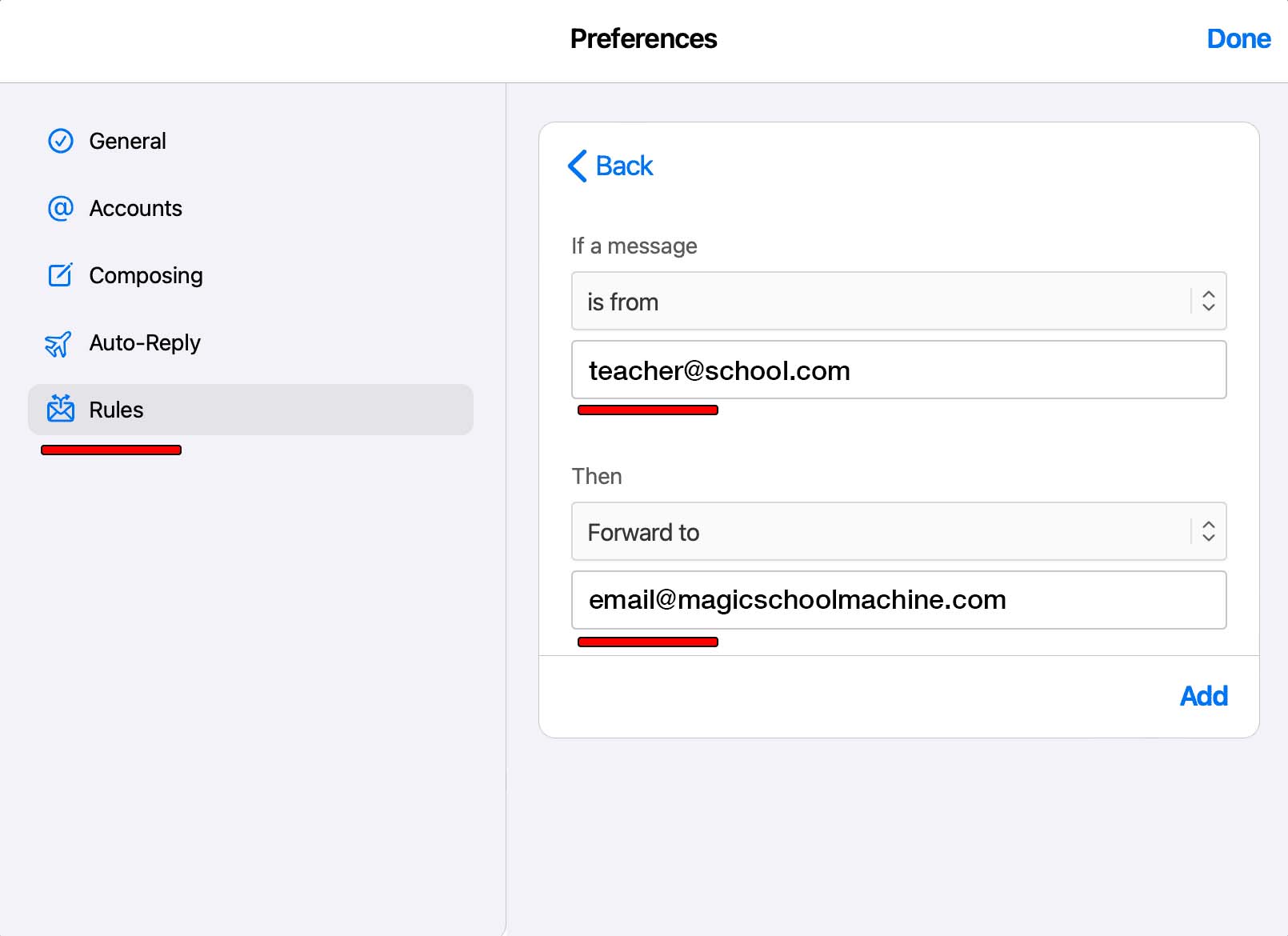iCloud Forwarding Set Up
Sign in to iCloud.com on your computer (not a phone or iPad).
- Select the options button (gear icon) and select "Preferences"
- Select "Rules" > "Add Rule"
- In the "If a message" section, select "is from" and enter the email of a teacher or sender (i.e. "teacher@school.com")
- Under "Then", select "Forward to" and enter email@magicmailmachine.com
- Select "Add" > "Done"
- Repeat these steps for each sender you want to forward (replace "teacher@school.com")